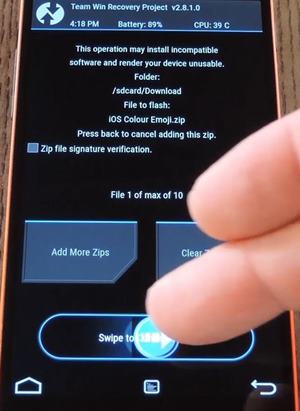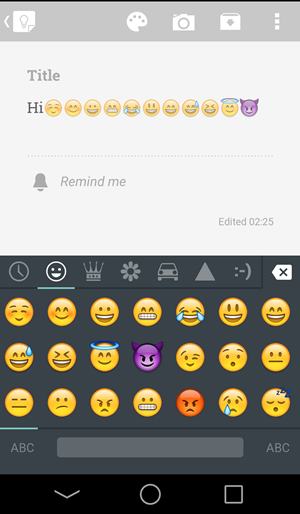How to Get All of iOS New Emojis On Android
The method is quite simple and you just need to change some system files and you know that thats only possible after rooting your android device and the complete guide is below by which you can easily flash emoji zip of ios in your android device. So have a look on some simple steps below to proceed.
Steps to Install iOS Emoji’s On Android:
- First of all you need to root your android device as after you have admin access of your device then only you can edit the system files so Root your android to proceed.
- Now after rooting your android device you need to install custom recovery on your android device as the zip file of ios emoji’s can only be get flashed if you will having custom recovery, so get it using this app that is Rom Manager.
- Now you need to download a flashable zip of the emoji of ios and for that you need to download the zip file from here.
- Place the file in your external Sd card.
- Now boot into recovery using the boot manager app and there choose select Zip from Sdcard.
- Now select the zip file and the zip will got installed there and you just need to Reboot your device.
- Thats it you are done, now when your device got start then open messaging app and then see the emoji’s that will be all of ios device that you can use while chatting with your friends. So above is all about How to Get All of iOS New Emojis On Android, With this cool guide you can easily use all ios emoji’s on your android by just flashing a simple zip file and you are done, So try this out today. Hope you like this, do share with others too. Leave a comment below if you have any related queries with this.
Δ